
What’s New in Blackboard – August 2025
We’ve got robust new features and enhancements to Blackboard® coming this month! The Blackboard 3900.123.0 release, out in August, is packed with features in Blackboard Core, Communication and Collaboration, Instructional Design, and more. These improvements will improve the experience for students, instructors, and administrators alike. Read on to learn more about the upcoming Blackboard release!
Note: The updates below pertain to customers using the Ultra interface. For complete release notes, visit the Blackboard Help site.
1. Blackboard Core - Adding Table of Contents and Full-Width Assessment Panel to Learning Modules
Impact: Students
Students now have a simplified way to navigate and track progress in Learning Modules. Updates include:
-
A table of contents for the items in a Learning Module; select Contents to both open and collapse the table
Image 1: Learning Modules now contain a Table of Contents panel to orient students within Learning Modules for their courses. The panel can be collapsed with the arrow button at the top of the Table of Contents.
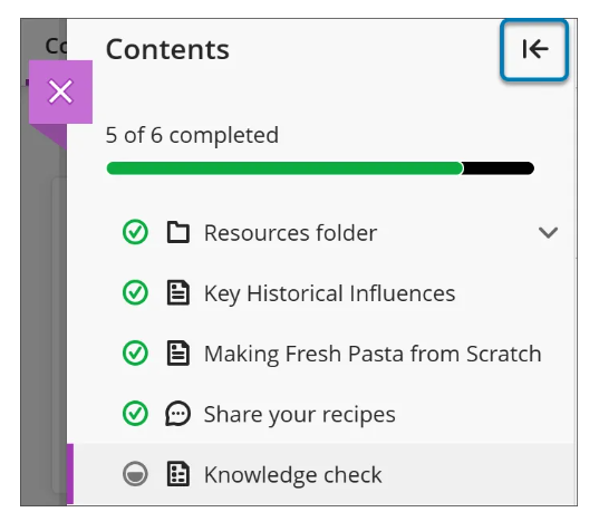
- Easy navigation between items
- Manual or automatic item completion tracking from within the Learning Module
- Next and Previous buttons moved closer together at the top of the page for an improved experience.
Forced Sequence in Learning Modules
When sequencing is enforced, students must use the Next and Previous buttons to move through content in order. Students can’t jump ahead using the table of contents unless they have already completed the item they are navigating to. Skipping ahead without completing a Learning Module item is disabled in this mode.
Image 2: The navigation buttons Previous and Next now appear closer to each other in the user interface within Learning Modules for an improved
user experience.
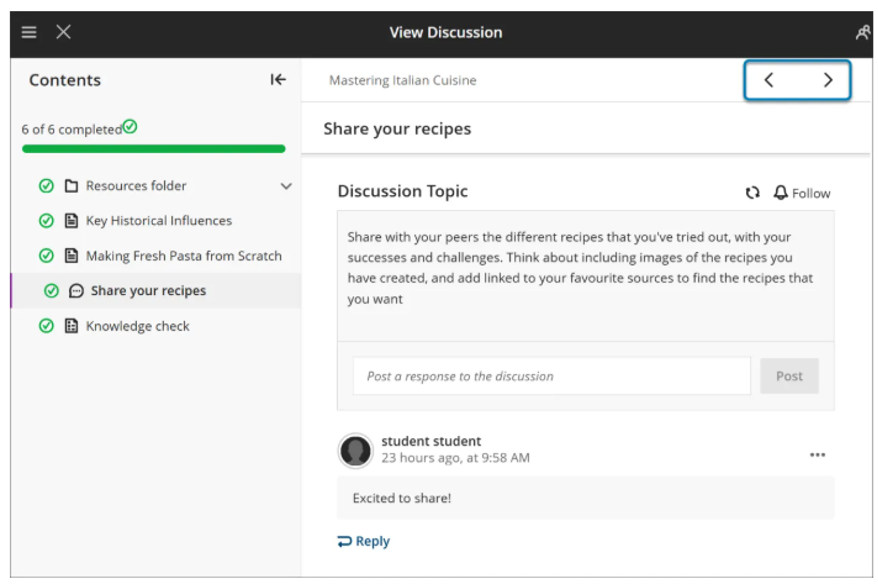
Assessments within Learning Modules
Assessments now open in a full panel, providing a consistent and distraction-free experience.
Image 3: The Assessments pages within Learning Modules now appear as a full-sized panel.
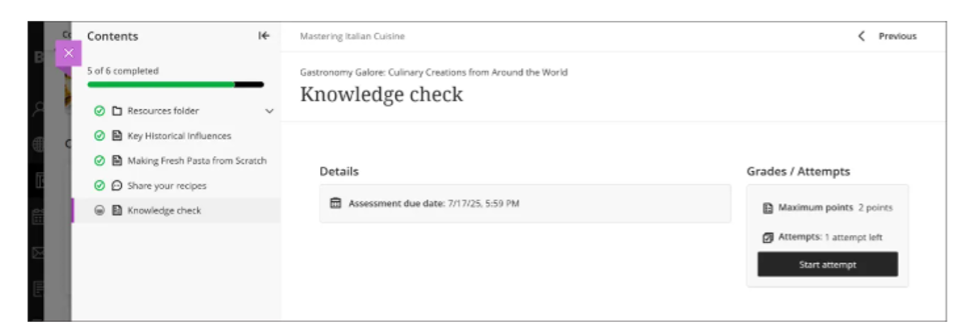
Administrators
Availability: Available for all Ultra courses
Activation: Opt-out during rollout. To opt out: in the Administrator Panel, select
Configure in The Ultra Experience is Here! module. Select and switch off
Content navigator to navigate between learning module items
Configuration: None needed
2. Instructional Design - Enhance Documents with Block Styling Options
Impact: Instructors
We added block styling to Documents, giving instructors new ways to enhance visual appeal and guide student attention. The styling options feature both color and icons. The options include:
- Question
- Tip
- Key points
- Next steps
- Highlight
Image 1. Instructors can select styling options from a dropdown menu that appears in Edit mode on all block types.
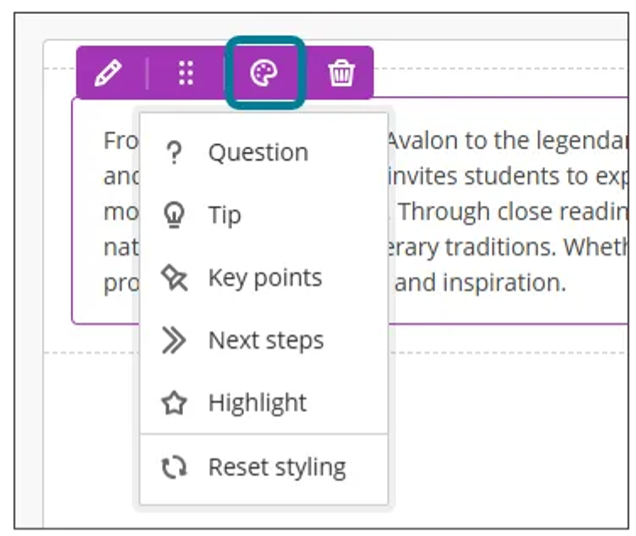
This update helps instructors create more engaging content.
Administrators
Availability: Available for all Ultra courses
Activation: None needed
Configuration
None needed
3. Communication and Collaboration - Video Studio: Use Video Studio in Announcements
Impact: Instructors
Instructors can use Video Studio in Announcements to record or upload video and audio. The redesigned Video Studio button launches the standard Video Studio workflow, which automatically generates captions and transcripts. This makes content more accessible and supports personalized, engaging communication.
Image 1. The announcement screen where instructors can record or upload video and audio.
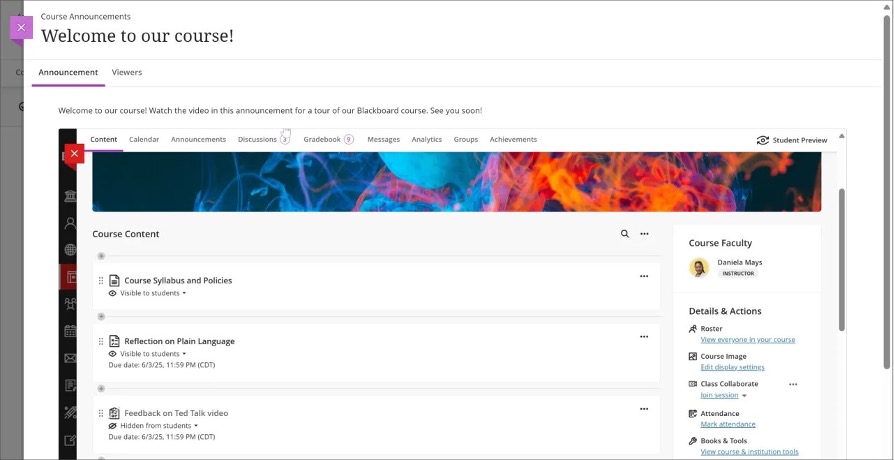
Administrators
Availability: Included as part of Blackboard; this feature doesn’t require a Video Studio License
Activation:
None needed
Configuration: None needed
4. Instructional Design - Enhance Usability on the Associations Page of the Learning Object Repository
Impact: Administrators
The Associations Page has been improved for better clarity and usability. Updates include:
- Added support for courses with a duration type of "Days from the date of enrollment"
- Correction of an issue where a 0 would display when loading the Associations Page
- Associations that aren't part of a term will now display as "--" under the Term Column
- Accessing an object's associations from the More options menu will now take the user to the tab view of the Associations page
Image 1. The Associations tab now shows a “--” under the Term column.
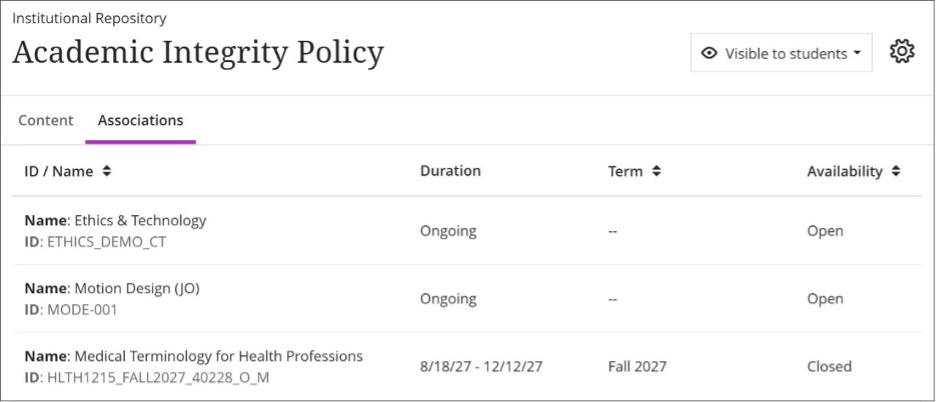
Administrators
Availability: Available for all Ultra courses
Activation: None needed
Configuration:
None needed
Explore these updates and more in the full Blackboard 3900.123.0 release notes.