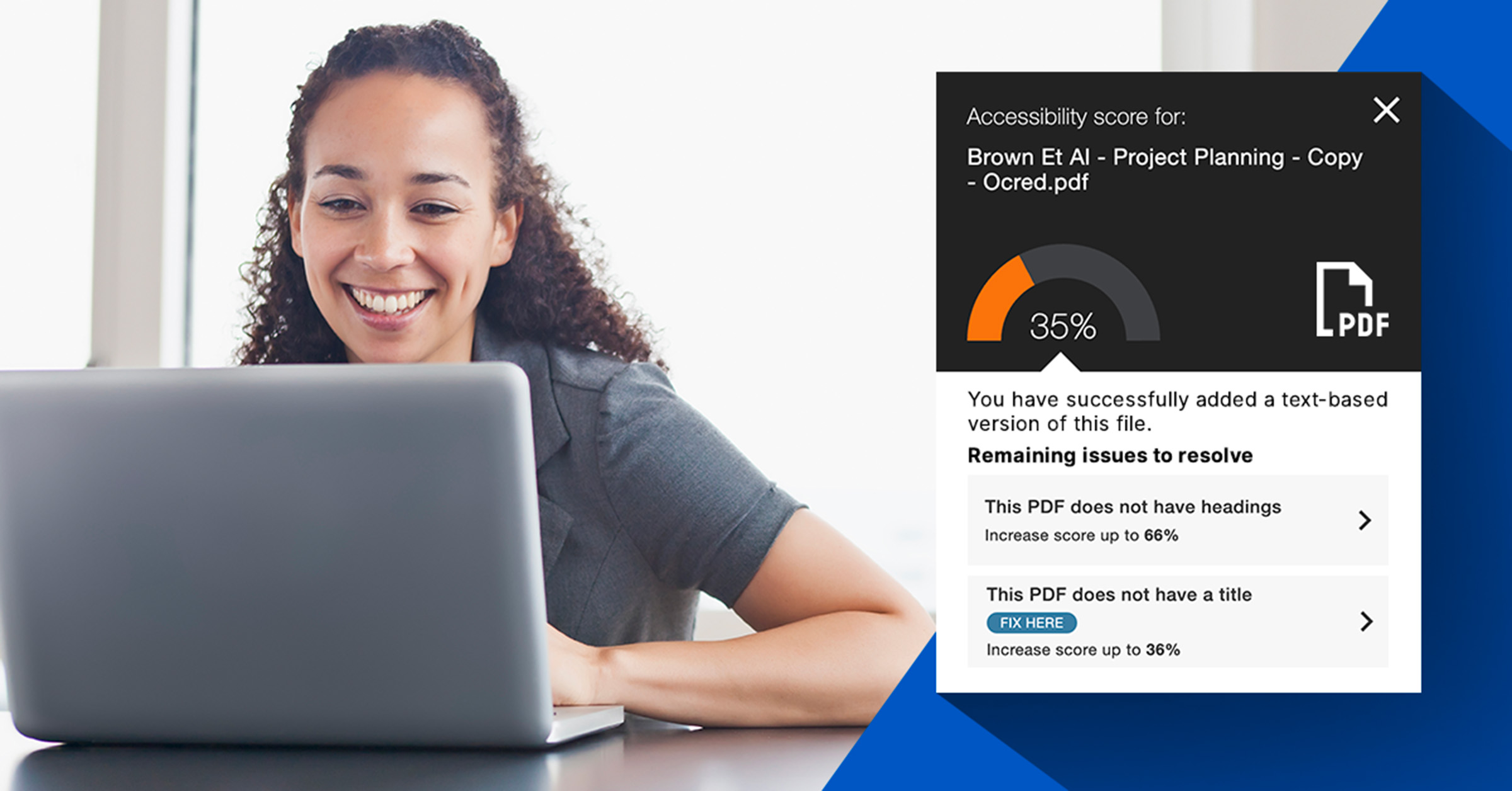
How You Can Make Quick PDF Fixes in Anthology Ally Right Now
PDFs are one of the most common file types uploaded into courses, from lecture notes and readings to syllabi and assignment instructions. But they’re also one of the most difficult formats to remediate for accessibility.
For faculty, that means students often face unnecessary barriers to engaging with course content. For institutional leaders—CIOs, provosts, compliance officers—it means one of the most common file types on campus is also one of the most common sources of accessibility risk. With the U.S. Department of Justice’s updated Title II regulations requiring institutions to meet WCAG 2.1 AA standards by 2026, the stakes are high.
Because PDFs are so widely used and so often noncompliant, institutions can’t afford to leave them unaddressed.
Why Updating PDFs Is Essential for Title II Readiness
Title II is clear: digital content, including course materials, must be accessible. PDFs that don’t meet accessibility standards can put institutions at risk, not only of compliance violations, but of failing the students they’re designed to serve.
For a student who is blind or has low vision, an inaccessible PDF can mean hours of frustration trying to make sense of content a screen reader can’t interpret. For students with learning differences, missing headings or improperly tagged structure makes it harder to scan, navigate, and understand the material. And even for students without disabilities, accessibility features like properly structured documents, alt text, and searchable text improve usability, comprehension, and engagement.
When PDFs are accessible, students spend less time struggling with the format and more time engaging with ideas. That difference can directly impact their confidence, their ability to keep pace with coursework, and ultimately their academic success.
Making PDF Fixes Easier with Anthology® Ally
Traditionally, fixing PDFs has been a heavy lift. The most common tool—Adobe Acrobat Pro—requires a separate license and often additional training to account for a steep learning curve. For faculty, that often means barriers remain unaddressed.
That’s where Ally’s new PDF Quick Fixes comes in. Instead of forcing instructors to leave the learning management system (LMS) environment and learn a new tool, Ally surfaces issues directly within the course and enables guided fixes right inside the workflow.
The experience is designed to be simple and supportive—no special training required. And unlike Acrobat or other third-party solutions, Ally Quick Fixes are included in the core Ally license. That means no additional license, no external tool, and no extra charge.
See Anthology Ally PDF Quick Fixes in Action
By lowering the barrier to action, Ally helps institutions make real progress toward Title II readiness while empowering instructors to create better learning experiences with minimal effort. Every small fix compounds over time, creating a culture where accessibility is embedded in everyday teaching and learning.
Early Adoption Shows the Impact
Even in its first week of availability, institutions are already putting PDF Quick Fixes to work—and the results are striking. In just seven days from its release, and only pulling in-product data from US-customers, we’ve seen dramatic increases in the number of fixes applied across key accessibility issues:
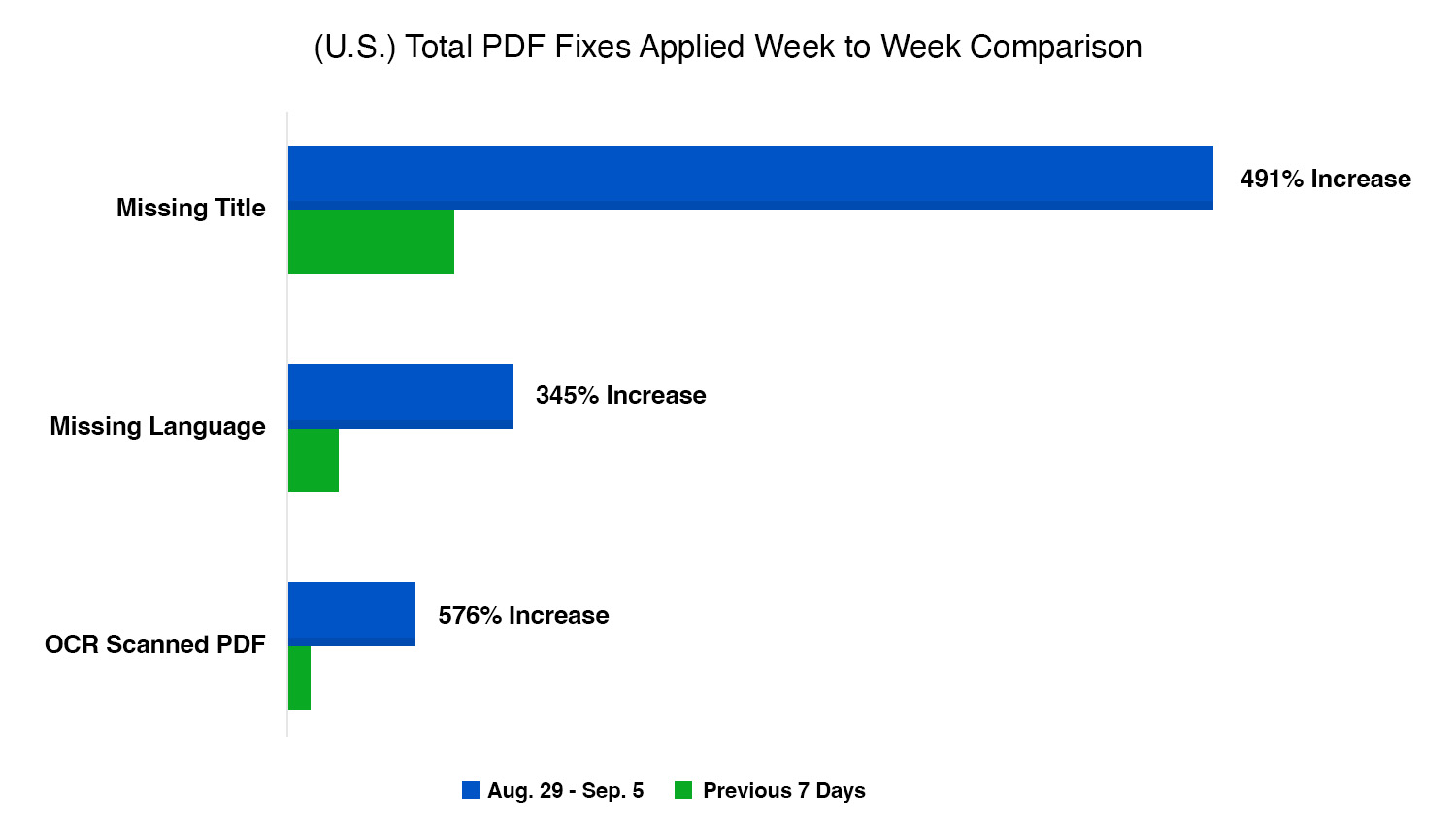
These early results reinforce a critical point for institutional leaders: when accessibility improvements are built into existing workflows and don’t require extra licenses, training, or tools, faculty act, and the impact scales quickly.
What starts as a single instructor fixing a title or adding alt text compounds into thousands of improved documents across an institution. This is the kind of scalable progress leaders can point to when reporting on compliance readiness, supporting accreditation reviews, or demonstrating commitment to inclusive learning. In other words, small changes made easy translate into measurable institutional outcomes and student impact.
See Ally in Action
Want to see how Ally can help your institution prepare for Title II readiness while improving the student experience? Ally is available in Blackboard®, Canvas, Moodle, and Brightspace. Request a demo today.
